1/4





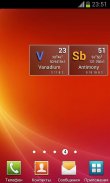

Chemical Elements Clock
1K+下载次数
284.5kB大小
2.1(29-05-2016)最新版本
详情评价版本信息
1/4

Chemical Elements Clock介绍
A "nerdy" clock widget for Chemistry fans. Shows time with chemical elements.
To activate a widget follow these steps:
★ Press "Home" button to go to your home screen
★ Press "Menu" button and then select "+Add" option
★ Select "Widgets" from list
★ Find and click Chemical Elements Clock widget which you want to add on homescreen or drag a widget icon to your homescreen
★ Press "Home" button and enjoy the widget on the homescreen
</div> <div jsname="WJz9Hc" style="display:none">A“书呆子”时钟部件化学球迷。显示时间与化学元素。
要激活一个小部件,请按照下列步骤操作:
★按“Home”按钮到您的主屏幕
★按“菜单”按钮,然后选择“添加”选项
★从列表中选择“部件”
★查找并单击“化学元素”您要添加主屏幕或一个Widget图标拖动到您的主屏幕的时钟小
★按“Home”键,享受在主屏幕小部件</div> <div class="show-more-end">
Chemical Elements Clock - 版本2.1
(29-05-2016)Chemical Elements Clock - APK信息
APK版本: 2.1程序包: com.elemclock.widget名称: Chemical Elements Clock大小: 284.5 kB下载次数: 37版本: 2.1发布日期: 2020-05-18 15:30:11最小屏幕: SMALL支持的CPU:
程序包ID: com.elemclock.widgetSHA1签名: 75:19:F2:27:E5:89:17:1D:0C:53:CB:F7:E2:DC:8E:24:27:87:70:8C开发商 (CN): Sergey Myasnikov组织 (O): 本地 (L): St. Petersburg国家/地区 (C): RU州/市 (ST): 程序包ID: com.elemclock.widgetSHA1签名: 75:19:F2:27:E5:89:17:1D:0C:53:CB:F7:E2:DC:8E:24:27:87:70:8C开发商 (CN): Sergey Myasnikov组织 (O): 本地 (L): St. Petersburg国家/地区 (C): RU州/市 (ST):
Chemical Elements Clock的最新版本
2.1
29/5/201637 下载次数284.5 kB 大小

























